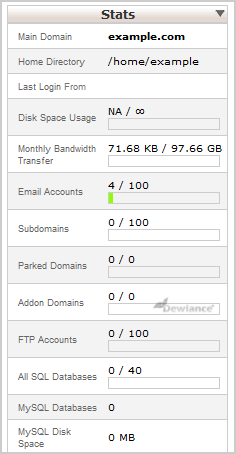1. Log into your cPanel account.
2. In the "Files" section, click on "Disk Space Usage" Icon.
3. In Disk Space Usage area you can see which folder/directory is using too much space and you can even check the disk usage of MySQL.
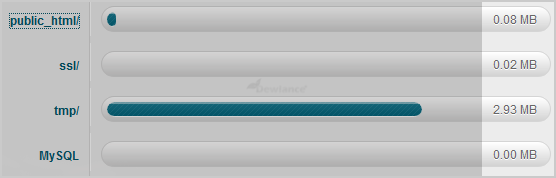
How to check Bandwidth Usage?
1. In the "Logs" section, click on "Bandwidth" Icon.
2. Scroll down to the end of page and you can see bandwidth usage in a graph.
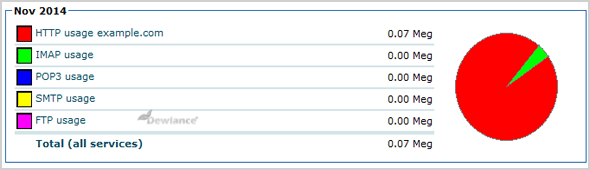
How to check the usage of bandwidth, email accounts, mysql, etc from a single place?
1. Go to your cPanel's main page.
2. Under the "Stats" option you will see the total bandwidth usage, mysql, email account limit, etc.